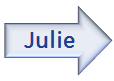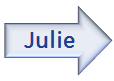Part 1: "Simple", Non-Streaming Direct Links
|
Launch Video: Select icon(s) below to launch the corresponding media player
- or -
Download Video: Right-click icon(s) below and select "Save link as..." (Firefox) or "Save target as..." (IE)
|

|

|

|
| QuickTime File (.mov) |
RealMedia File (.rm) |
Windows Media File (.wmv) |
Part 2 & 3: Streaming Metafile Links
|
|
(A.) Single Video File
|
|
Each icon below is a metafile link that streams a single video file in the appropriate media player
|

|

|

|
| QuickTime File (.mov) |
RealMedia File (.ram) |
Windows Media File (.asx) |
|
|
(B.) Multiple Video Files, Played Consecutively
|
|
Each icon below is a metafile link that streams two consecutive video files in the appropriate media player (Excludes QuickTime)
|

|

|

|
| QuickTime File (.mov) |
RealMedia File (.ram) |
Windows Media File (.asx) |